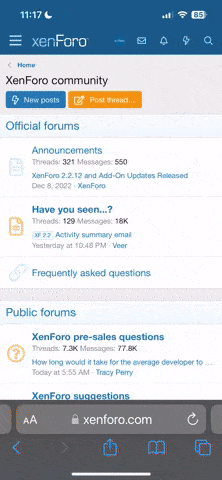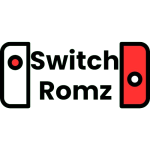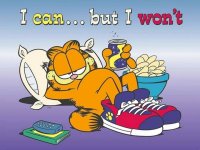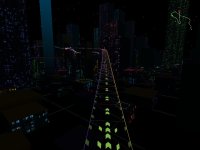- Joined
- Jan 25, 2024
- Messages
- 3,381
- Points
- 38
- Age
- 38
- Location
- USA
- Website
- gameparadise.org
- Credits
- 60,742
I did a similar post to this a while back but since not a lot of 'Tempers contributed - so I thought I'll do an update, redo & add a few more tests to make it the '(nearly) Ultimate DS Battery test' thread..
Old test results can be found at the bottom of this post
Firstly though
If YOU wish to have a go - perhaps on other DS systems/flashcards etc - PLEASE try & keep to the same test 'layout' as I've done so that we can 'compare notes' - thanks
Test procedure
In each test:
Test Group 1 - 'Benchmark Tests'
This set of tests were done to compare my Second-hand DSLite battery life to the manufacturer stated lifespan
According to Nintendo specifications, the battery life for the DSLite system on MAX brightness is 5-8hrs
The DSLite was switched on &....
I have read that 'scanning' (or searching for a wifi signal) uses more power than actual data transfers (found during WiFi gaming) & thought that this would be a better indication of 'high drain' activity
(I also tried a 'Commercial Slot-2 (Sonic Pinball) & left on 'title screen' test but the battery indicator was still green even after 8hrs- so I gave up as I needed to get up early for work the following day)
Conclusion:
i) Despite being a second hand unit brought from 'Gamestation' IMHO the battery was still in pretty good shape in respect to Nintendo specifications, when it come to game playing
ii) Using the WiFi (on constant scanning at least) causes a massive drop in battery life - between 1hr 44mins to nearly 2hrs, when we compare it to the other results
iii) Leaving game cards in the system doesn't cause a massive battery drain
Test Group 2 - 'Flashcard + ROM'
This set consisted of running each flashcard that I own running a commercial ROM (Sonic Rush) in 'Demo mode'
It does seem as though flashcards do affect battery life, but not necessarly for the worse.. some seem to actually give longer battery life than that of running a commercial game
Test Group 3 - 'Flashcard + Homebrew'
This set is the same as above except I used Snailface 'DS Battery Life timer' Homebrew to test for comparison - this meant I could start it up & leave the DS alone without having to 'keep-an-eye' on it with the stopwatch
Note: I had a lot trouble with v2 of this program on several cards, it kept locking up/freezing
- Since comparing v2 with v1.1 the time difference is not that much different, I stuck with the v1.1 for these tests as it was the most stable
Conclusion:
i) Homebrew software doesn't seem to cause as much a 'strain' on the battery life (>8hrs for the Ak2i, while a real 'Commercial game' only lasted 4Hrs 53Min),
ii) The more expensive the card does NOT mean it's has better battery life
Test Group 4+5 - 'Memory Card/Sound tests'
It's been suggested that different size/speed memory cards & possible the level of sound, could also affect battery life so the following tests were tried out to test this theory.
All were tried out on a M3iZero flashcard (the worse offender in tests above) playing a variety of MP3 files (about 32 music tracks), with 'AllRepeat' selected
- no other Sakura settings were changed meaning that the screensaver kicked in after a period of time (by default)
The test(s) were first tried with a 2Gb (Apacer) SD card, first at MIN volume (you can't 'turn off' the volume on the DSLite) then at MAX volume (for this I taped over the speakers to muffle it & so not to disturb anyone too much), then I re-tested with a 8Gb (class 4) Sandisk SDHC card, once again at a MIN volume then repeated at MAX
- The reason for playing MP3 files was so that (In theory) the memory card is accessed each time a song finishes & therefore 'should' cause a bigger drain on the battery
2Gb Apacer SD card
i) Volume wise - regardless of the level you have it at, on a DSLite at least, there is little difference in affected battery life - just a few minutes difference
ii) Memory card wise - once again it make no difference to battery life. They are virtually the same times regardless of the type of card used (If I had a 32Gb class 10 card the story might've been different)
iii) The m3iZero lasted longer when playing music than it did when running the Homebrew possibly due to the screensaver kicking in - this points to the possibility that the screens cause a bigger drain on the battery
Test Group 6 - 'DSTwo Specific'
I've seen many people have claimed that the extra CPU/Memory of the DSTwo drains the battery quicker than a 'normal' flashcard, but offered no 'real' proof that it does
So I hope this set of tests may prove it.... However, this set of tests was harder to do a proper comparisons since there's no programs that I know of are avaliable as both a NDS file AND a PLG file.
Because of this I had to 'compromise' on this set of tests
- I used DStwo own 'player' to (hopefully) test the onboard CPU/Memory and a suitable (IMHO) NDS homebrew to play the same/similar file(s) using the DSLite own CPU/Memory
MP3 file played (on 'loop') using....
SNES Emulation (Emulators settings left on default) using:
Conclusion:
i) Running DSTwo specific Homebrew (those ending in PLG) definitely drains the battery far quicker than using typical NDS homebrew.
ii) There is a greater drain when using Emulators (2hrs less compared to playing MP3's which was only ~1hr less) - this could be because of the extra 'work' the onboard CPU has to do
Test Group 7 - 'Screen brightness'
Someone suggested tests to see how much different the screen brightness affects battery life. In this set of tests I used a DSTwo, 4Gb [Sandisk] Class 2 MicroSD card + v3 of Snailface's 'Battery Tester'
The 'Level Nos.' shown match the same 'Levels' on the DSTwo's 'DS_Game' launcher ( 'Start' > 'Settings' > 'Brightness' )
Anyway, that's that !!! - A set of tests checking how much flashcards could affect the DS battery life.
Hope you find this info useful - 'cos I doubt there ever be another one done (Well - not by me anyway )
)
And a reminder -
If anyone does fancy having a go with a different DS/Flashcard etc - could you TRY & keep to the same 'test procedure layout' as above (& remember to post your results) as it'll give a more accurate comparison between system combinations.
Old test results can be found at the bottom of this post
Firstly though
Disclaimer
The results I have may not coincide with what you're getting with your own system,
I did not do the tests under 'Labratory conditons' or in a 'controlled enviroment' & many things can affect battery life
Background info
On most tests I used a standard stopwatch to time it, meaning I had to hang around to see WHEN the DS switched off
These tests were done over a long period of time, since they were mainly done only over the weekends IF I had any spare time
Because of the charging up/reformatting MSD/draining for each test - I could also only do ~1 test (2 if I was very lucky) a day
In some cases I also re-done tests [on different days], since some results 'seemed' wrong IMHO - the results shown below are the SHORTEST time recorded
Since I also have VERY limited resources I only concentrated on the one gaming system - the DSLite. This was so that I could test an extra flashcard (the 'N5')
All 'Conclusions' mentioned are what I think, based on the results - you may disagree... If you do - well tough !!
The results I have may not coincide with what you're getting with your own system,
I did not do the tests under 'Labratory conditons' or in a 'controlled enviroment' & many things can affect battery life
Background info
On most tests I used a standard stopwatch to time it, meaning I had to hang around to see WHEN the DS switched off
These tests were done over a long period of time, since they were mainly done only over the weekends IF I had any spare time
Because of the charging up/reformatting MSD/draining for each test - I could also only do ~1 test (2 if I was very lucky) a day
In some cases I also re-done tests [on different days], since some results 'seemed' wrong IMHO - the results shown below are the SHORTEST time recorded
Since I also have VERY limited resources I only concentrated on the one gaming system - the DSLite. This was so that I could test an extra flashcard (the 'N5')
All 'Conclusions' mentioned are what I think, based on the results - you may disagree... If you do - well tough !!
If YOU wish to have a go - perhaps on other DS systems/flashcards etc - PLEASE try & keep to the same test 'layout' as I've done so that we can 'compare notes' - thanks
Test procedure
In each test:
- The DSLite was fully charged - As soon as the charger was disconnected, the DS was switched on straight away & the test was started as soon as possible
- The Stopwatch (where applicable) was started the moment I 'flicked the [power] switch' & stopped when the DS powered down
- The DSLite was set to 'Full' brightness & the Volume was set to a 'comfortable' level (except for during the 'Sound' tests)
- The Same microSD card (8Gb Class 2 Sandisk SDHC) was used (wherever applicable) each time
- The microSD card was re-formatted each time using the 'Panasonic Formatter' - options set to: Full Format/Flash Erase OFF/Format Size Adjustment OFF
- Only the flashcard's EOS and the required ROM/Homebrew/Files were installed for each test (EOS was installed first each time)
- Each flashcard/test was done in a random order & not the order shown below - only the test results are grouped/sorted into 'best' to 'worse' order
Test Group 1 - 'Benchmark Tests'
This set of tests were done to compare my Second-hand DSLite battery life to the manufacturer stated lifespan
According to Nintendo specifications, the battery life for the DSLite system on MAX brightness is 5-8hrs
The DSLite was switched on &....
- Left on main menu screen (Showing Picochat/Download Play) with NO game card(s) inserted: 5hrs 01mins
- Left on main menu screen (Showing Picochat/Download Play) with both Slot1 & Slot2 game card(s) inserted (none were started though):5hrs 00min
- Commercial Slot-1 game (Sonic Rush) started & left in 'Demo mode': 4hrs 53mins
- 'Download Play' started & left in 'scanning' (so that it used the Wifi) - DS kept open: 3hrs 09mins
- 'Download Play' started & left in 'scanning' (so that it used the Wifi) - DS kept closed: Not possible - Communications are cut off in sleep mode
I have read that 'scanning' (or searching for a wifi signal) uses more power than actual data transfers (found during WiFi gaming) & thought that this would be a better indication of 'high drain' activity
(I also tried a 'Commercial Slot-2 (Sonic Pinball) & left on 'title screen' test but the battery indicator was still green even after 8hrs- so I gave up as I needed to get up early for work the following day)
Conclusion:
i) Despite being a second hand unit brought from 'Gamestation' IMHO the battery was still in pretty good shape in respect to Nintendo specifications, when it come to game playing
ii) Using the WiFi (on constant scanning at least) causes a massive drop in battery life - between 1hr 44mins to nearly 2hrs, when we compare it to the other results
iii) Leaving game cards in the system doesn't cause a massive battery drain
Test Group 2 - 'Flashcard + ROM'
This set consisted of running each flashcard that I own running a commercial ROM (Sonic Rush) in 'Demo mode'
- Ak2i + ROM: 7hrs 13min
- N5 + ROM: 6hr 04min - NB. This had to use a 2Gb SD (Apacer) card as it couldn't handle SDHC
- DSTwo + ROM ['Clean' mode]: 6hrs 04min
- DSTwo + ROM ['Patch' mode]: 5hrs 32min
- R4iGold + ROM : 4hrs 15min
- M3iZero + ROM: 3hrs 44min
It does seem as though flashcards do affect battery life, but not necessarly for the worse.. some seem to actually give longer battery life than that of running a commercial game
Test Group 3 - 'Flashcard + Homebrew'
This set is the same as above except I used Snailface 'DS Battery Life timer' Homebrew to test for comparison - this meant I could start it up & leave the DS alone without having to 'keep-an-eye' on it with the stopwatch
Note: I had a lot trouble with v2 of this program on several cards, it kept locking up/freezing
- Since comparing v2 with v1.1 the time difference is not that much different, I stuck with the v1.1 for these tests as it was the most stable
- Ak2i + Battery Life timer v1.1: 8hrs 18mins
- DSTwo + Battery Life timer v1.1: 8hrs 06mins
- N5 + Battery Life timer v1.1: 6hrs 48mins
- R4i + Battery Life timer v2: 4hrs 46mins
- R4i + Battery Life timer v1.1: 4hrs 44mins
- M3iZero + Battery Life timer v1.1 (Using Touchpod): 4hrs 06mins
- M3iZero + Battery Life timer v1.1 (Using Sakura): 4hrs 00mins
Conclusion:
i) Homebrew software doesn't seem to cause as much a 'strain' on the battery life (>8hrs for the Ak2i, while a real 'Commercial game' only lasted 4Hrs 53Min),
ii) The more expensive the card does NOT mean it's has better battery life
Test Group 4+5 - 'Memory Card/Sound tests'
It's been suggested that different size/speed memory cards & possible the level of sound, could also affect battery life so the following tests were tried out to test this theory.
All were tried out on a M3iZero flashcard (the worse offender in tests above) playing a variety of MP3 files (about 32 music tracks), with 'AllRepeat' selected
- no other Sakura settings were changed meaning that the screensaver kicked in after a period of time (by default)
The test(s) were first tried with a 2Gb (Apacer) SD card, first at MIN volume (you can't 'turn off' the volume on the DSLite) then at MAX volume (for this I taped over the speakers to muffle it & so not to disturb anyone too much), then I re-tested with a 8Gb (class 4) Sandisk SDHC card, once again at a MIN volume then repeated at MAX
- The reason for playing MP3 files was so that (In theory) the memory card is accessed each time a song finishes & therefore 'should' cause a bigger drain on the battery
2Gb Apacer SD card
- Volume at MIN: 5hrs 47mins
- Volume at MAX: 5hrs 43mins
- Volume at MIN: 5hrs 49mins
- Volume at MAX: 5hrs 44mins
i) Volume wise - regardless of the level you have it at, on a DSLite at least, there is little difference in affected battery life - just a few minutes difference
ii) Memory card wise - once again it make no difference to battery life. They are virtually the same times regardless of the type of card used (If I had a 32Gb class 10 card the story might've been different)
iii) The m3iZero lasted longer when playing music than it did when running the Homebrew possibly due to the screensaver kicking in - this points to the possibility that the screens cause a bigger drain on the battery
Test Group 6 - 'DSTwo Specific'
I've seen many people have claimed that the extra CPU/Memory of the DSTwo drains the battery quicker than a 'normal' flashcard, but offered no 'real' proof that it does
So I hope this set of tests may prove it.... However, this set of tests was harder to do a proper comparisons since there's no programs that I know of are avaliable as both a NDS file AND a PLG file.
Because of this I had to 'compromise' on this set of tests
- I used DStwo own 'player' to (hopefully) test the onboard CPU/Memory and a suitable (IMHO) NDS homebrew to play the same/similar file(s) using the DSLite own CPU/Memory
MP3 file played (on 'loop') using....
- DS2 'movie player': 4hrs 32min
- Moonshell2 (Child Zwai edition): 5hrs 25min
SNES Emulation (Emulators settings left on default) using:
- CATSFC Emulator + Super Metroid (demo mode):3hrs 55mins
- SNEmulDS + Super Metroid (demo mode): 5hrs 55mins
Conclusion:
i) Running DSTwo specific Homebrew (those ending in PLG) definitely drains the battery far quicker than using typical NDS homebrew.
ii) There is a greater drain when using Emulators (2hrs less compared to playing MP3's which was only ~1hr less) - this could be because of the extra 'work' the onboard CPU has to do
Test Group 7 - 'Screen brightness'
Someone suggested tests to see how much different the screen brightness affects battery life. In this set of tests I used a DSTwo, 4Gb [Sandisk] Class 2 MicroSD card + v3 of Snailface's 'Battery Tester'
The 'Level Nos.' shown match the same 'Levels' on the DSTwo's 'DS_Game' launcher ( 'Start' > 'Settings' > 'Brightness' )
- Screen brightness set to 'Level 1' (Lowest): 7hrs 30min
- Screen brightness set to 'Level 2' (Low-Mid) : 6hrs 00min
- Screen brightness set to 'Level 3' (High-Mid): 4hrs 30min
- Screen brightness set to 'Level 4' (Highest): 3hrs 35min
Please note: EXACT testing conditions are not known unless stated

3DS Tests
> R4iDS (original, r4ids.cn): 7hrs10mins - Brightness 1, Power Saving On, Volume 50%, snailface's battery timer
> AK2i + snailface's battery timer (3ds version)* :6hr20min - Brightness 1, Power Saving ON, Volume 50%, Native Resolution ON (256X192)
> DStwo + snailface's battery timer (3ds version)*: 6hr35min - Brightness 1, Power Saving ON, Volume 50%, Resolution (320X240)
*3ds version of Snailface battery tester uses a non-PA_RTC version as the 3DS doesn't seem to support the PA_RTC function. This uses the slightly less accurate CPU timer instead.

DSi XL Tests
> Retail game + Wifi turned off: 5hr 15min

DSi Tests
> Retail game (Sonic Rush) + WiFi turned off: 4hrs 06mins - (Full Brightness/no Volume)
> NO game card + WiFi turned OFF: 3hrs 59mins - (Full Brightness/no Volume)
> NO game card + WiFi turned ON: 3hrs 37mins - (Full Brightness/no Volume)
> AK2i + ROM (Sonic Rush) + WiFi turned off: 3hrs 24mins - (Full Brightness/no Volume)
> DSTwo + NDS-GBA Emulator running 'Metroid - Zero Mission' + WiFi turned off: 3hrs 20mins - (Full Brightness/no Volume)
> DSTwo+ROM (Sonic Rush)+ WiFi turned off: 3hrs 18mins - (Full Brightness/no Volume)
> M3i Zero+ROM (Sonic Rush) + Wifi turned off: 3Hrs 08mins - (Full Brightness/no Volume)

DSLite Tests
> Retail Cart (Mario Kart DS) : 10h 59m - (Brightness 2/no Volume)
> R4DS + ROM (Mario Kart DS) : 8h 26m - (Brightness 2/no Volume)
> AK2i + DS Battery Life Timer v2.0: 8hr 16min *see note - (Full Brightness/no Volume)
> DSTwo + DS Battery Life Timer v1.1: 8Hrs 06mins (Tried v2.0 several times - Program 'locks up' at random times)
> DSTwo [Clean Mode] + ROM (Mario Kart DS): 7h 12m - (Brightness 2/no Volume)
> Acekard 2i + ROM (Sonic Rush): 7hrs 4mins - (Full brightness/Low Volume)
> N5 + DS Battery Life Timer v1.1: 6hrs 48mins - (Full Brightness/no Volume)
> DSTwo [Patch Mode] + ROM (Mario Kart DS): 6h 12m - (Brightness 2/no Volume)
> NO game card inserted: 5hrs 10min - (Full Brightness/no Volume)
> Retail game (Sonic Rush): 5hrs 00min - (Full Brightness/no Volume)
> R4i Gold + DS Battery Life Timer v2.0: 4hrs 46mins - (Full Brightness/no Volume)
> R4i Gold + DS Battery Life Timer v1.1: 4hrs 44mins - NB: Did this to see if there was any difference between the 2 test programs
> Acekard 2.1 + ROM (GTA Chinatown Wars): 4hrs 35mins
> M3i Zero + DS battery Life Timer v2.0 (using 'Touchpod'): 4Hrs 06mins - (Full Brightness/no Volume)
> M3i Zero + DS battery Life Timer v2.0 (using 'Sakura'): 4Hrs 06mins - (Full Brightness/no Volume)
> DSTwo + NDS-GBA Emulator running 'Metroid - Zero Mission': 4hrs 00min - (Full Brightness/no Volume)
*note: Yes that IS 8hr 16mins - I even did the test twice with the same settings (High brightness) as the other tests and that's the shortest time I got (the other was 8hr 22mins BTW). How the hell it's >3hr longer I don't know

DSPhat
> DSTwo + ROM:~6hrs
> DSTwo + NDS-GBA Emulator:~4hrs

3DS Tests
> R4iDS (original, r4ids.cn): 7hrs10mins - Brightness 1, Power Saving On, Volume 50%, snailface's battery timer
> AK2i + snailface's battery timer (3ds version)* :6hr20min - Brightness 1, Power Saving ON, Volume 50%, Native Resolution ON (256X192)
> DStwo + snailface's battery timer (3ds version)*: 6hr35min - Brightness 1, Power Saving ON, Volume 50%, Resolution (320X240)
*3ds version of Snailface battery tester uses a non-PA_RTC version as the 3DS doesn't seem to support the PA_RTC function. This uses the slightly less accurate CPU timer instead.

DSi XL Tests
> Retail game + Wifi turned off: 5hr 15min

DSi Tests
> Retail game (Sonic Rush) + WiFi turned off: 4hrs 06mins - (Full Brightness/no Volume)
> NO game card + WiFi turned OFF: 3hrs 59mins - (Full Brightness/no Volume)
> NO game card + WiFi turned ON: 3hrs 37mins - (Full Brightness/no Volume)
> AK2i + ROM (Sonic Rush) + WiFi turned off: 3hrs 24mins - (Full Brightness/no Volume)
> DSTwo + NDS-GBA Emulator running 'Metroid - Zero Mission' + WiFi turned off: 3hrs 20mins - (Full Brightness/no Volume)
> DSTwo+ROM (Sonic Rush)+ WiFi turned off: 3hrs 18mins - (Full Brightness/no Volume)
> M3i Zero+ROM (Sonic Rush) + Wifi turned off: 3Hrs 08mins - (Full Brightness/no Volume)

DSLite Tests
> Retail Cart (Mario Kart DS) : 10h 59m - (Brightness 2/no Volume)
> R4DS + ROM (Mario Kart DS) : 8h 26m - (Brightness 2/no Volume)
> AK2i + DS Battery Life Timer v2.0: 8hr 16min *see note - (Full Brightness/no Volume)
> DSTwo + DS Battery Life Timer v1.1: 8Hrs 06mins (Tried v2.0 several times - Program 'locks up' at random times)
> DSTwo [Clean Mode] + ROM (Mario Kart DS): 7h 12m - (Brightness 2/no Volume)
> Acekard 2i + ROM (Sonic Rush): 7hrs 4mins - (Full brightness/Low Volume)
> N5 + DS Battery Life Timer v1.1: 6hrs 48mins - (Full Brightness/no Volume)
> DSTwo [Patch Mode] + ROM (Mario Kart DS): 6h 12m - (Brightness 2/no Volume)
> NO game card inserted: 5hrs 10min - (Full Brightness/no Volume)
> Retail game (Sonic Rush): 5hrs 00min - (Full Brightness/no Volume)
> R4i Gold + DS Battery Life Timer v2.0: 4hrs 46mins - (Full Brightness/no Volume)
> R4i Gold + DS Battery Life Timer v1.1: 4hrs 44mins - NB: Did this to see if there was any difference between the 2 test programs
> Acekard 2.1 + ROM (GTA Chinatown Wars): 4hrs 35mins
> M3i Zero + DS battery Life Timer v2.0 (using 'Touchpod'): 4Hrs 06mins - (Full Brightness/no Volume)
> M3i Zero + DS battery Life Timer v2.0 (using 'Sakura'): 4Hrs 06mins - (Full Brightness/no Volume)
> DSTwo + NDS-GBA Emulator running 'Metroid - Zero Mission': 4hrs 00min - (Full Brightness/no Volume)
*note: Yes that IS 8hr 16mins - I even did the test twice with the same settings (High brightness) as the other tests and that's the shortest time I got (the other was 8hr 22mins BTW). How the hell it's >3hr longer I don't know

DSPhat
> DSTwo + ROM:~6hrs
> DSTwo + NDS-GBA Emulator:~4hrs
Anyway, that's that !!! - A set of tests checking how much flashcards could affect the DS battery life.
Hope you find this info useful - 'cos I doubt there ever be another one done (Well - not by me anyway
And a reminder -
If anyone does fancy having a go with a different DS/Flashcard etc - could you TRY & keep to the same 'test procedure layout' as above (& remember to post your results) as it'll give a more accurate comparison between system combinations.