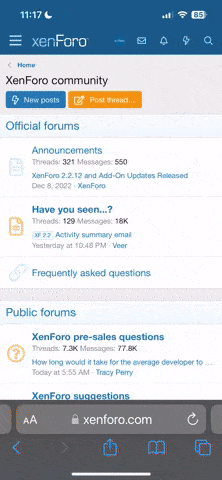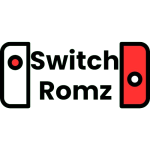This is a port of Xash3D to the Nintendo Switch. It is an open-source re-implementation of Valve's Goldsrc engine. To put it simply, this allows you to play Half-Life on your Nintendo Switch. The Opposing Force and Blue Shift expansions are also supported.
Information
Xash3D Engine is a custom Gold Source engine rewritten from scratch. Xash3D is compatible with many of the Gold Source games and mods and should be able to run almost any existing singleplayer Half-Life mod without a hitch. The multiplayer part is not yet completed, multiplayer mods should work just fine, but bear in mind that some features may not work at all or work not exactly the way they do in Gold Source Engine.
Installation
- Drop the nro downloaded from releases file in your /switch folder
- Get a copy of half life that contains the valve folder.
- Make a xash3d on the root of your SD card and copy the valve game folder into there. For Opposing Force and Blue Shift, also copy the /gearbox/ and /bshift/ folders for Opposing Force and Blue Shift respectively. From 1.0.0, you can also copy the 'decay' and 'dmc' folders for Decay and Deathmatch Classic.
- Download the extras.pak files from https://github.com/FWGS/xash-extras/releases and put it in the valve folder for all the menu assets.
Download
Latest Release 1.0.1
https://github.com/switchports/xash3d-switch/releases
Make sure the /valve/ folder you copy across is a clean folder as existing config files may cause graphical issues.
Changelog
1.0.1
- Update libnx so hid will work on 9.0.0+
- nwindow is used now instead of the deprecated gfx api
- the touchscreen should work now
- moved over to filesystem times for savefiles thanks to libnx
- implemented the console and various UI requiring text input using swkbd
- added options for overclocking, for the really care cases where you might benefit from it
- made cl_showfps default to 0 (you can always change it using the console)
- a dmc sdk branch has been ported and is available, additionally a decay port has been added that needs more testing
- Support for Opposing Force and Blue Shift expansions added in version 0.3.0, Decay and dmc branch in 1.0.0
- This port does currently suffer from long pauses during level loading, saving and loading due to slow file operations
- It is recommended to keep all .nro files together in the same folder