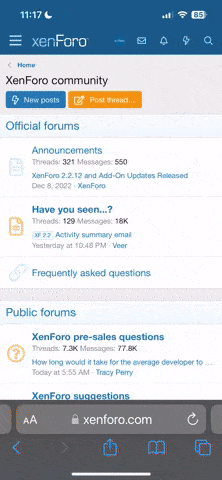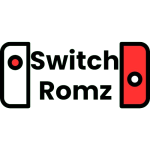For Atmosphere 0.10.1+ users: Remember to rename folder 'titles' to 'contents'!
So I found file responsible for graphics settings. If we have homebrew for OC, we can find out better settings to utilize this features.
I uploaded 2 images: one with original settings, second with modified config file (all Sharpness settings set to 0, only for showing that it works)


I hope that users will upload here their settings to show what we can change.
How this file looks like (it's from 2.0.2 version of base game, but it should work with other versions) (# are my comments):
If you want to modify Torna The Golden Country standalone game, you should use "Next Method".
Instructions:
Changelog:
Code:
# Modified 2.split.cmd to edit attributes automatically.
12.02
# Added New Method
# Revised Instructions
13.03
# Added Next Method
17.06
# Revised Next Method
So I found file responsible for graphics settings. If we have homebrew for OC, we can find out better settings to utilize this features.
I uploaded 2 images: one with original settings, second with modified config file (all Sharpness settings set to 0, only for showing that it works)


I hope that users will upload here their settings to show what we can change.
How this file looks like (it's from 2.0.2 version of base game, but it should work with other versions) (# are my comments):
tonemap=on
ssao=off
bloom=on
godray=on
AntiAliasing=on
ColReduction=on
dof=off #not used
lensFlare=off
aoskip=off
lut=on
luttex1=lutba #not used
cube=cube #not used
toneHistogramLow=0.8
toneHistogramHigh=0.9
tonemax=1.0
tonemin=0.15
tonescale=7.0
toneUpSpeed=0.1
toneDownSpeed=0.5
toneBlmmax=1000
toneBlmmin=0.001
toneBlmmul=100.0
godray_inival=0.95
godray_decay=0.99
godray_scale=1.235
blm_border_sub=1.0
blm_border_mul=0.105
blm_border_sub2=0.0
blm_border_mul2=0.0
blm_border_max=3.5
blm_str1=1.0 #not used
blm_str2=1.0 #not used
blm_str3=1.0
blm_gauss1=0.9 #not used
blm_gauss2=0.8 #not used
blm_gauss3=0.8
blm_weight1=0.63 #not used
blm_weight2=0.1 #not used
blm_weight3=0.14 #not used
blm_weight4=0.53 #not used
blm_weight5=0.58
blm_deviation1=0.2 #not used
blm_deviation2=0.5 #not used
blm_deviation3=1.0 #not used
blm_deviation4=1.0 #not used
blm_deviation5=1.0
blm_saturation1=0.0 #not used
blm_saturation2=0.0 #not used
blm_saturation3=0.0 #not used
blm_saturation4=0.0 #not used
blm_saturation5=0.35
blm_emissive_str=9.0
blm_tone_scale=0.05
blm_emissive_max=20.0
blm_emissive_min=0.0
lens_max=1
lens_rot=0
lens_sub=1.5
lens_mul=3.5
lens_weight=0.1
lens_decay=1.0
lens_str=1.5
lens_paMax=4.0
lens_UVDecay=0.290
AA_Sharpness=8.0 #needs to be >=1.0, otherwise it will crash when it loads open world
AA_Range=0.5 #needs to be <1.0, otherwise crash after few seconds when it loads open world
AA_Threshold=0.17
AA_ThresholdMin=0.05
red_sclX=1.0 #max resolution in docked mode (1.0 is 720p)
red_sclY=1.0
red_hdsclX=0.75 #max resolution in undocked mode (0.75 is 540p)
red_hdsclY=0.75
red_Auto=on #does nothing according to @chaoskagami
red_AtMaxX=1.0
red_AtMaxY=1.0
red_AtMinX=0.7 #minimal resolution in active mode (0.7 docked mode - 504p, undocked mode - 378p)
red_AtMinY=0.7
red_AtRate=97.0 # Scale target that you calculate from: ((gpuFrameTime / targetFrameTime) * 100) + 3. For 30 FPS targetFrameTime is 1/30. Below this number resolution is scaled up, above scaled down
ao_Lengs=0.1
ao_LengsRatio=1.98
ao_range=5.7
ao_rangeRatio=1.000
ao_sub=0.02
ao_subRatio=0.150
ao_Mul=2.0
ao_blurRange=0.720
ao_blurScale=0.75 #not used
ao_av_Shwstr=0.5
blur=off
blurStr=0.2
blurAlpha=40.0
blurSub=0.025
blurBlurRange=0.32
shadowStr=1.0
shadowHalf=on
shadowColor=0.0, 0.0, 0.0 #not used
simShwStr=1.6
simShwIn=0.7
simShwMin=0.15
sRGBMode=on
gamma=6 #not used
ao_av_CenterWeight=1.090
ao_av_MaxDistance=0.15
ao_av_MaxRadius=0.2
ao_av_FadeOutStart=70000.0
ao_av_FadeOutDistance=10000.0
ao_av_BlurFallOff=0.050
ao_av_BlurScale=1.6
ao_av_Shwstr=0.5
cam_near=0.1
cam_far=80000.0
avmp01 = 0.5 , 0.5 , 0.5 #not used
avmp02 = 0.5 , 0.5 , 0.5 #not used
avmp03 = 0.5 , 0.5 , 0.5 #not used
avmp04 = 0.5 , 0.5 , 0.5 #not used
avmp05 = 0.5 , 0.5 , 0.5 #not used
avmp06 = 0.5 , 0.5 , 0.5 #not used
avmp07 = 0.5 , 0.5 , 0.5 #not used
avmp08 = 0.5 , 0.5 , 0.5 #not used
avmp09 = 0.5 , 0.5 , 0.5 #not used
avmp10 = 0.5 , 0.5 , 0.5 #not used
avmp11 = 0.5 , 0.5 , 0.5 #not used
avmp12 = 0.5 , 0.5 , 0.5 #not used
avmp13 = 0.5 , 0.5 , 0.5 #not used
avmp14 = 0.5 , 0.5 , 0.5 #not used
avmp15 = 0.5 , 0.5 , 0.5 #not used
avmp16 = 0.5 , 0.5 , 0.5 #not used
cloud_h_min=1000.0
cloud_h_max=1100.0
cloud_color = 1.0, 1.0, 1.0 #not used
toonDirType = Camera #Second option: "Sun"
toonDirBackBright = 1.0
toonDirElevation = 0.1
toonDirPntSptRatio = 0.0
toonDirLightScaleVal = 0.333;
toonDirInOutMin = 0.6
toonIBLScaleVal = 0.28;
toonShadowAlpha = 0.02;
toonCharShadowAlpha = 0.02;
toonCharShadowMin = 0.46;
toonOutlineWidth = 2.3
toonOutlineMaxWidthPixelCoverage = 11.5;
toonOutlineDispOffPixelCoverage = 1.0;
toonRimDirAngleX = 13.40
toonRimDirAngleY = -11.90
rim_color = 1.0, 1.0, 1.0 #not used
rim_intensity = 3.0
iblDirectLightIntensity = 1.0
iblSkyIntensity = 1.5
iblBlendBetweenFrame = 30
skyToneDirLightIntensity = 0.2
skyToneAmbientIntensity = 0.32
tssao = on
tssaoRadius = 1.0
tssaoIntensityMul = 1.0
tssaoIntensityPow = 0.16
tssaoOutputAO = 0.35
tssaoPostBlurSharpness = 0.55
tssaoLuminanceCorrection = 0.3
tssaoSelectiveFiltering = on
tssaoWeakenRatio = 0.8
ssr = on
ssrIntensity = 1.0
ssrShinessFade = 0.8
ssrGroundness = 0.73
ssrFadeSec = 5.0
shadowCloud = on
shadowCloudStr = 0.8
shadowCloudSize = 300
shadowCloudScrollDir = 150.0
shadowCloudScrollSpeed = 6.0
shadowRaytraceDistance = 0.15
shadowRaytracePitch = 0.0
tmaa=on
tmaaSharpness_0 = 0.4 #not used
tmaaSharpness_1 = 0.6 #not used
tmaaSharpness_2 = 0.6 #not used
tmaaSharpness_3 = 0.72 #not used
tmaaSharpness_4 = 0.8 #not used
tmaaSharpness_5 = 0.9 #TMAA Sharpness in docked mode
tmaaSharpness_Hnd_0 = 1.2 #not used
tmaaSharpness_Hnd_1 = 1.1 #not used
tmaaSharpness_Hnd_2 = 1.1 #not used
tmaaSharpness_Hnd_3 = 1.12 #not used
tmaaSharpness_Hnd_4 = 1.2 #not used
tmaaSharpness_Hnd_5 = 1.3 #TMAA Sharpness in handheld mode
tmaaBlendDefault = 0.05
tmaaBlendPBR = 0.0
tmaaBlendMPF = 0.3
tmaaBlendToon = 0.05
tmaaNewUpScale=on #Responsible for "sharpness filter" in undocked mode
shwCharParm = 17.92;
shwHalfLamParm = 1.0;
wetMaxShiness = 0.5
wetDarkness = 0.48
wetShinessScale = 0.6
wetToInsideFrame = 10
wetToOutsideFrame = 20
TransReduction = on
trans_red_sclX = 0.5
trans_red_sclY = 0.5
blur2=on
blur2Str = 10.0
blur2Sub = 0.25
blur2ObjScale = 0.65
blur2CameraScale = 0.8
blur2BlurRange = 0.7
blur2PixelRange = 20.0
blur2HLV = on
gpucount=64
leafSpecColMinShiness = 0.1
leafSpecColMaxShiness = 0.4
leafSpecColRatio = 0.85
ssao=off
bloom=on
godray=on
AntiAliasing=on
ColReduction=on
dof=off #not used
lensFlare=off
aoskip=off
lut=on
luttex1=lutba #not used
cube=cube #not used
toneHistogramLow=0.8
toneHistogramHigh=0.9
tonemax=1.0
tonemin=0.15
tonescale=7.0
toneUpSpeed=0.1
toneDownSpeed=0.5
toneBlmmax=1000
toneBlmmin=0.001
toneBlmmul=100.0
godray_inival=0.95
godray_decay=0.99
godray_scale=1.235
blm_border_sub=1.0
blm_border_mul=0.105
blm_border_sub2=0.0
blm_border_mul2=0.0
blm_border_max=3.5
blm_str1=1.0 #not used
blm_str2=1.0 #not used
blm_str3=1.0
blm_gauss1=0.9 #not used
blm_gauss2=0.8 #not used
blm_gauss3=0.8
blm_weight1=0.63 #not used
blm_weight2=0.1 #not used
blm_weight3=0.14 #not used
blm_weight4=0.53 #not used
blm_weight5=0.58
blm_deviation1=0.2 #not used
blm_deviation2=0.5 #not used
blm_deviation3=1.0 #not used
blm_deviation4=1.0 #not used
blm_deviation5=1.0
blm_saturation1=0.0 #not used
blm_saturation2=0.0 #not used
blm_saturation3=0.0 #not used
blm_saturation4=0.0 #not used
blm_saturation5=0.35
blm_emissive_str=9.0
blm_tone_scale=0.05
blm_emissive_max=20.0
blm_emissive_min=0.0
lens_max=1
lens_rot=0
lens_sub=1.5
lens_mul=3.5
lens_weight=0.1
lens_decay=1.0
lens_str=1.5
lens_paMax=4.0
lens_UVDecay=0.290
AA_Sharpness=8.0 #needs to be >=1.0, otherwise it will crash when it loads open world
AA_Range=0.5 #needs to be <1.0, otherwise crash after few seconds when it loads open world
AA_Threshold=0.17
AA_ThresholdMin=0.05
red_sclX=1.0 #max resolution in docked mode (1.0 is 720p)
red_sclY=1.0
red_hdsclX=0.75 #max resolution in undocked mode (0.75 is 540p)
red_hdsclY=0.75
red_Auto=on #does nothing according to @chaoskagami
red_AtMaxX=1.0
red_AtMaxY=1.0
red_AtMinX=0.7 #minimal resolution in active mode (0.7 docked mode - 504p, undocked mode - 378p)
red_AtMinY=0.7
red_AtRate=97.0 # Scale target that you calculate from: ((gpuFrameTime / targetFrameTime) * 100) + 3. For 30 FPS targetFrameTime is 1/30. Below this number resolution is scaled up, above scaled down
ao_Lengs=0.1
ao_LengsRatio=1.98
ao_range=5.7
ao_rangeRatio=1.000
ao_sub=0.02
ao_subRatio=0.150
ao_Mul=2.0
ao_blurRange=0.720
ao_blurScale=0.75 #not used
ao_av_Shwstr=0.5
blur=off
blurStr=0.2
blurAlpha=40.0
blurSub=0.025
blurBlurRange=0.32
shadowStr=1.0
shadowHalf=on
shadowColor=0.0, 0.0, 0.0 #not used
simShwStr=1.6
simShwIn=0.7
simShwMin=0.15
sRGBMode=on
gamma=6 #not used
ao_av_CenterWeight=1.090
ao_av_MaxDistance=0.15
ao_av_MaxRadius=0.2
ao_av_FadeOutStart=70000.0
ao_av_FadeOutDistance=10000.0
ao_av_BlurFallOff=0.050
ao_av_BlurScale=1.6
ao_av_Shwstr=0.5
cam_near=0.1
cam_far=80000.0
avmp01 = 0.5 , 0.5 , 0.5 #not used
avmp02 = 0.5 , 0.5 , 0.5 #not used
avmp03 = 0.5 , 0.5 , 0.5 #not used
avmp04 = 0.5 , 0.5 , 0.5 #not used
avmp05 = 0.5 , 0.5 , 0.5 #not used
avmp06 = 0.5 , 0.5 , 0.5 #not used
avmp07 = 0.5 , 0.5 , 0.5 #not used
avmp08 = 0.5 , 0.5 , 0.5 #not used
avmp09 = 0.5 , 0.5 , 0.5 #not used
avmp10 = 0.5 , 0.5 , 0.5 #not used
avmp11 = 0.5 , 0.5 , 0.5 #not used
avmp12 = 0.5 , 0.5 , 0.5 #not used
avmp13 = 0.5 , 0.5 , 0.5 #not used
avmp14 = 0.5 , 0.5 , 0.5 #not used
avmp15 = 0.5 , 0.5 , 0.5 #not used
avmp16 = 0.5 , 0.5 , 0.5 #not used
cloud_h_min=1000.0
cloud_h_max=1100.0
cloud_color = 1.0, 1.0, 1.0 #not used
toonDirType = Camera #Second option: "Sun"
toonDirBackBright = 1.0
toonDirElevation = 0.1
toonDirPntSptRatio = 0.0
toonDirLightScaleVal = 0.333;
toonDirInOutMin = 0.6
toonIBLScaleVal = 0.28;
toonShadowAlpha = 0.02;
toonCharShadowAlpha = 0.02;
toonCharShadowMin = 0.46;
toonOutlineWidth = 2.3
toonOutlineMaxWidthPixelCoverage = 11.5;
toonOutlineDispOffPixelCoverage = 1.0;
toonRimDirAngleX = 13.40
toonRimDirAngleY = -11.90
rim_color = 1.0, 1.0, 1.0 #not used
rim_intensity = 3.0
iblDirectLightIntensity = 1.0
iblSkyIntensity = 1.5
iblBlendBetweenFrame = 30
skyToneDirLightIntensity = 0.2
skyToneAmbientIntensity = 0.32
tssao = on
tssaoRadius = 1.0
tssaoIntensityMul = 1.0
tssaoIntensityPow = 0.16
tssaoOutputAO = 0.35
tssaoPostBlurSharpness = 0.55
tssaoLuminanceCorrection = 0.3
tssaoSelectiveFiltering = on
tssaoWeakenRatio = 0.8
ssr = on
ssrIntensity = 1.0
ssrShinessFade = 0.8
ssrGroundness = 0.73
ssrFadeSec = 5.0
shadowCloud = on
shadowCloudStr = 0.8
shadowCloudSize = 300
shadowCloudScrollDir = 150.0
shadowCloudScrollSpeed = 6.0
shadowRaytraceDistance = 0.15
shadowRaytracePitch = 0.0
tmaa=on
tmaaSharpness_0 = 0.4 #not used
tmaaSharpness_1 = 0.6 #not used
tmaaSharpness_2 = 0.6 #not used
tmaaSharpness_3 = 0.72 #not used
tmaaSharpness_4 = 0.8 #not used
tmaaSharpness_5 = 0.9 #TMAA Sharpness in docked mode
tmaaSharpness_Hnd_0 = 1.2 #not used
tmaaSharpness_Hnd_1 = 1.1 #not used
tmaaSharpness_Hnd_2 = 1.1 #not used
tmaaSharpness_Hnd_3 = 1.12 #not used
tmaaSharpness_Hnd_4 = 1.2 #not used
tmaaSharpness_Hnd_5 = 1.3 #TMAA Sharpness in handheld mode
tmaaBlendDefault = 0.05
tmaaBlendPBR = 0.0
tmaaBlendMPF = 0.3
tmaaBlendToon = 0.05
tmaaNewUpScale=on #Responsible for "sharpness filter" in undocked mode
shwCharParm = 17.92;
shwHalfLamParm = 1.0;
wetMaxShiness = 0.5
wetDarkness = 0.48
wetShinessScale = 0.6
wetToInsideFrame = 10
wetToOutsideFrame = 20
TransReduction = on
trans_red_sclX = 0.5
trans_red_sclY = 0.5
blur2=on
blur2Str = 10.0
blur2Sub = 0.25
blur2ObjScale = 0.65
blur2CameraScale = 0.8
blur2BlurRange = 0.7
blur2PixelRange = 20.0
blur2HLV = on
gpucount=64
leafSpecColMinShiness = 0.1
leafSpecColMaxShiness = 0.4
leafSpecColRatio = 0.85
If you want to modify Torna The Golden Country standalone game, you should use "Next Method".
Instructions:
-
Compatible with base game and Torna DLC from the start
Old method (obsolete):
+ Works with every CFW
- Takes 10GB of space
- Making any modification takes 1 hour
- You need to pack NCA->NSP/XCI, if you don't want to suffer from sd card's worse read speeds
New Method:
+ Only 5kB
+ No need for unpacking game
+ Changing settings in one go
+ No limitations in size of config file
+ Works with every version of game
- Support for SX OS is only for 2.9 and newer
- You need installed one of DLCs excluding Helpful Items Pack and My Nintendo Items Bonus - it doesn't support them
- Torna Standalone is not compatible with this method
Next Method:
+ Works with every CFW
+ Doesn't need any DLC
+ Only 5kB
+ Changing settings in one go
+ No need for unpacking game
+ No limitations in size of config file
- Patch was made for Xenoblade 2 Base Game version 2.0.2 (v917504) and Xenoblade 2 Torna Standalone 1.0.2 (v131072), it's not compatible with other versions.
Pros and Cons -
Advices:
1. Make copy of bf2.ard.
2. Never reimport again to modified bf2.ard, reimport only to original file!
3. If you have FAT32 card and don't want reimport file to NCA, you need to install Python 3 (f.e. Python 3.7).
1. You need to unpack NCA (f.e. with this).
2. Copy bf2.arh and bf2.ard from romfs folder to Xenoblade2Set (name of my package). bf2.arh is only for folder tree, it's not going to be modified.
3. Configuration file is Xenoblade2Set\modified\monolib\shader\lib_nx.ini (Don't move it outside!)
4. Modify it as you wish, but configuration file MUSTN'T BE bigger than 4460 bytes
Examples:
Raw gameplay

(may mess up docked mode)
tonemap=on
ssao=off
bloom=on
godray=on
AntiAliasing=off
ColReduction=on
dof=off
lensFlare=off
aoskip=off
lut=on
luttex1=lutba
cube=cube
toneHistogramLow=0.8
toneHistogramHigh=0.9
tonemax=1.0
tonemin=0.15
tonescale=7.0
toneUpSpeed=0.1
toneDownSpeed=0.5
toneBlmmax=1000
toneBlmmin=0.001
toneBlmmul=100.0
godray_inival=0.95
godray_decay=0.99
godray_scale=1.235
blm_border_sub=1.0
blm_border_mul=0.105
blm_border_sub2=0.0
blm_border_mul2=0.0
blm_border_max=3.5
blm_str1=1.0
blm_str2=1.0
blm_str3=1.0
blm_gauss1=0.9
blm_gauss2=0.8
blm_gauss3=0.8
blm_weight1=0.63
blm_weight2=0.1
blm_weight3=0.14
blm_weight4=0.53
blm_weight5=0.58
blm_deviation1=0.2
blm_deviation2=0.5
blm_deviation3=1.0
blm_deviation4=1.0
blm_deviation5=1.0
blm_saturation1=0.0
blm_saturation2=0.0
blm_saturation3=0.0
blm_saturation4=0.0
blm_saturation5=0.35
blm_emissive_str=9.0
blm_tone_scale=0.05
blm_emissive_max=20.0
blm_emissive_min=0.0
lens_max=1
lens_rot=0
lens_sub=1.5
lens_mul=3.5
lens_weight=0.1
lens_decay=1.0
lens_str=1.5
lens_paMax=4.0
lens_UVDecay=0.290
AA_Sharpness=2.0
AA_Range=0.5
AA_Threshold=0.17
AA_ThresholdMin=0.05
red_sclX=1.0
red_sclY=1.0
red_hdsclX=1.0
red_hdsclY=1.0
red_Auto=on
red_AtMaxX=1.0
red_AtMaxY=1.0
red_AtMinX=0.5
red_AtMinY=0.5
red_AtRate=97.0
ao_Lengs=0.1
ao_LengsRatio=1.98
ao_range=5.7
ao_rangeRatio=1.000
ao_sub=0.02
ao_subRatio=0.150
ao_Mul=2.0
ao_blurRange=0.720
ao_blurScale=0.75
ao_av_Shwstr=0.5
blur=off
blurStr=0.2
blurAlpha=4.0
blurSub=0.025
blurBlurRange=0.32
shadowStr=1.0
shadowHalf=on
shadowColor=0.0, 0.0, 0.0
simShwStr=1.6
simShwIn=0.7
simShwMin=0.15
sRGBMode=on
gamma=6
ao_av_CenterWeight=1.090
ao_av_MaxDistance=0.15
ao_av_MaxRadius=0.2
ao_av_FadeOutStart=70000.0
ao_av_FadeOutDistance=10000.0
ao_av_BlurFallOff=0.050
ao_av_BlurScale=1.6
ao_av_Shwstr=0.5
cam_near=0.1
cam_far=80000.0
avmp01 = 0.5 , 0.5 , 0.5
avmp02 = 0.5 , 0.5 , 0.5
avmp03 = 0.5 , 0.5 , 0.5
avmp04 = 0.5 , 0.5 , 0.5
avmp05 = 0.5 , 0.5 , 0.5
avmp06 = 0.5 , 0.5 , 0.5
avmp07 = 0.5 , 0.5 , 0.5
avmp08 = 0.5 , 0.5 , 0.5
avmp09 = 0.5 , 0.5 , 0.5
avmp10 = 0.5 , 0.5 , 0.5
avmp11 = 0.5 , 0.5 , 0.5
avmp12 = 0.5 , 0.5 , 0.5
avmp13 = 0.5 , 0.5 , 0.5
avmp14 = 0.5 , 0.5 , 0.5
avmp15 = 0.5 , 0.5 , 0.5
avmp16 = 0.5 , 0.5 , 0.5
cloud_h_min=1000.0
cloud_h_max=1100.0
cloud_color = 1.0, 1.0, 1.0
toonDirType = Camera
toonDirBackBright = 1.0
toonDirElevation = 0.1
toonDirPntSptRatio = 0.0
toonDirLightScaleVal = 0.333;
toonDirInOutMin = 0.6
toonIBLScaleVal = 0.28;
toonShadowAlpha = 0.02;
toonCharShadowAlpha = 0.02;
toonCharShadowMin = 0.46;
toonOutlineWidth = 2.3
toonOutlineMaxWidthPixelCoverage = 11.5;
toonOutlineDispOffPixelCoverage = 1.0;
toonRimDirAngleX = 13.40
toonRimDirAngleY = -11.90
rim_color = 1.0, 1.0, 1.0
rim_intensity = 3.0
iblDirectLightIntensity = 1.0
iblSkyIntensity = 1.5
iblBlendBetweenFrame = 30
skyToneDirLightIntensity = 0.2
skyToneAmbientIntensity = 0.32
tssao = on
tssaoRadius = 1.0
tssaoIntensityMul = 1.0
tssaoIntensityPow = 0.16
tssaoOutputAO = 0.35
tssaoPostBlurSharpness = 0.55
tssaoLuminanceCorrection = 0.3
tssaoSelectiveFiltering = on
tssaoWeakenRatio = 0.8
ssr = on
ssrIntensity = 1.0
ssrShinessFade = 0.8
ssrGroundness = 0.73
ssrFadeSec = 5.0
shadowCloud = on
shadowCloudStr = 0.8
shadowCloudSize = 300
shadowCloudScrollDir = 150.0
shadowCloudScrollSpeed = 6.0
shadowRaytraceDistance = 0.15
shadowRaytracePitch = 0.0
tmaa=off
tmaaSharpness_0 = 0.4
tmaaSharpness_1 = 0.6
tmaaSharpness_2 = 0.6
tmaaSharpness_3 = 0.72
tmaaSharpness_4 = 0.8
tmaaSharpness_5 = 0.9
tmaaSharpness_Hnd_0 = 1.2
tmaaSharpness_Hnd_1 = 1.1
tmaaSharpness_Hnd_2 = 1.1
tmaaSharpness_Hnd_3 = 1.12
tmaaSharpness_Hnd_4 = 1.2
tmaaSharpness_Hnd_5 = 1.3
tmaaBlendDefault = 0.05
tmaaBlendPBR = 0.0
tmaaBlendMPF = 0.3
tmaaBlendToon = 0.05
tmaaNewUpScale=on
shwCharParm = 17.92;
shwHalfLamParm = 1.0;
wetMaxShiness = 0.5
wetDarkness = 0.48
wetShinessScale = 0.6
wetToInsideFrame = 10
wetToOutsideFrame = 20
TransReduction = on
trans_red_sclX = 0.5
trans_red_sclY = 0.5
blur2=off
blur2Str = 1.0
blur2Sub = 0.2
blur2ObjScale = 0.65
blur2CameraScale = 0.8
blur2BlurRange = 0.7
blur2PixelRange = 20.0
blur2HLV = on
gpucount=64
leafSpecColMinShiness = 0.1
leafSpecColMaxShiness = 0.4
leafSpecColRatio = 0.85tonemap=on
ssao=off
bloom=on
godray=on
AntiAliasing=off
ColReduction=on
dof=off
lensFlare=off
aoskip=off
lut=on
luttex1=lutba
cube=cube
toneHistogramLow=0.8
toneHistogramHigh=0.9
tonemax=1.0
tonemin=0.15
tonescale=7.0
toneUpSpeed=0.1
toneDownSpeed=0.5
toneBlmmax=1000
toneBlmmin=0.001
toneBlmmul=100.0
godray_inival=0.95
godray_decay=0.99
godray_scale=1.235
blm_border_sub=1.0
blm_border_mul=0.105
blm_border_sub2=0.0
blm_border_mul2=0.0
blm_border_max=3.5
blm_str1=1.0
blm_str2=1.0
blm_str3=1.0
blm_gauss1=0.9
blm_gauss2=0.8
blm_gauss3=0.8
blm_weight1=0.63
blm_weight2=0.1
blm_weight3=0.14
blm_weight4=0.53
blm_weight5=0.58
blm_deviation1=0.2
blm_deviation2=0.5
blm_deviation3=1.0
blm_deviation4=1.0
blm_deviation5=1.0
blm_saturation1=0.0
blm_saturation2=0.0
blm_saturation3=0.0
blm_saturation4=0.0
blm_saturation5=0.35
blm_emissive_str=9.0
blm_tone_scale=0.05
blm_emissive_max=20.0
blm_emissive_min=0.0
lens_max=1
lens_rot=0
lens_sub=1.5
lens_mul=3.5
lens_weight=0.1
lens_decay=1.0
lens_str=1.5
lens_paMax=4.0
lens_UVDecay=0.290
AA_Sharpness=2.0
AA_Range=0.5
AA_Threshold=0.17
AA_ThresholdMin=0.05
red_sclX=1.0
red_sclY=1.0
red_hdsclX=0.75
red_hdsclY=0.75
red_Auto=on
red_AtMaxX=1.0
red_AtMaxY=1.0
red_AtMinX=0.7
red_AtMinY=0.7
red_AtRate=97.0
ao_Lengs=0.1
ao_LengsRatio=1.98
ao_range=5.7
ao_rangeRatio=1.000
ao_sub=0.02
ao_subRatio=0.150
ao_Mul=2.0
ao_blurRange=0.720
ao_blurScale=0.75
ao_av_Shwstr=0.5
blur=off
blurStr=0.2
blurAlpha=4.0
blurSub=0.025
blurBlurRange=0.32
shadowStr=1.0
shadowHalf=on
shadowColor=0.0, 0.0, 0.0
simShwStr=1.6
simShwIn=0.7
simShwMin=0.15
sRGBMode=on
gamma=6
ao_av_CenterWeight=1.090
ao_av_MaxDistance=0.15
ao_av_MaxRadius=0.2
ao_av_FadeOutStart=70000.0
ao_av_FadeOutDistance=10000.0
ao_av_BlurFallOff=0.050
ao_av_BlurScale=1.6
ao_av_Shwstr=0.5
cam_near=0.1
cam_far=80000.0
avmp01 = 0.5 , 0.5 , 0.5
avmp02 = 0.5 , 0.5 , 0.5
avmp03 = 0.5 , 0.5 , 0.5
avmp04 = 0.5 , 0.5 , 0.5
avmp05 = 0.5 , 0.5 , 0.5
avmp06 = 0.5 , 0.5 , 0.5
avmp07 = 0.5 , 0.5 , 0.5
avmp08 = 0.5 , 0.5 , 0.5
avmp09 = 0.5 , 0.5 , 0.5
avmp10 = 0.5 , 0.5 , 0.5
avmp11 = 0.5 , 0.5 , 0.5
avmp12 = 0.5 , 0.5 , 0.5
avmp13 = 0.5 , 0.5 , 0.5
avmp14 = 0.5 , 0.5 , 0.5
avmp15 = 0.5 , 0.5 , 0.5
avmp16 = 0.5 , 0.5 , 0.5
cloud_h_min=1000.0
cloud_h_max=1100.0
cloud_color = 1.0, 1.0, 1.0
toonDirType = Camera
toonDirBackBright = 1.0
toonDirElevation = 0.1
toonDirPntSptRatio = 0.0
toonDirLightScaleVal = 0.333;
toonDirInOutMin = 0.6
toonIBLScaleVal = 0.28;
toonShadowAlpha = 0.02;
toonCharShadowAlpha = 0.02;
toonCharShadowMin = 0.46;
toonOutlineWidth = 2.3
toonOutlineMaxWidthPixelCoverage = 11.5;
toonOutlineDispOffPixelCoverage = 1.0;
toonRimDirAngleX = 13.40
toonRimDirAngleY = -11.90
rim_color = 1.0, 1.0, 1.0
rim_intensity = 3.0
iblDirectLightIntensity = 1.0
iblSkyIntensity = 1.5
iblBlendBetweenFrame = 30
skyToneDirLightIntensity = 0.2
skyToneAmbientIntensity = 0.32
tssao = on
tssaoRadius = 1.0
tssaoIntensityMul = 1.0
tssaoIntensityPow = 0.16
tssaoOutputAO = 0.35
tssaoPostBlurSharpness = 0.55
tssaoLuminanceCorrection = 0.3
tssaoSelectiveFiltering = on
tssaoWeakenRatio = 0.8
ssr = on
ssrIntensity = 1.0
ssrShinessFade = 0.8
ssrGroundness = 0.73
ssrFadeSec = 5.0
shadowCloud = on
shadowCloudStr = 0.8
shadowCloudSize = 300
shadowCloudScrollDir = 150.0
shadowCloudScrollSpeed = 6.0
shadowRaytraceDistance = 0.15
shadowRaytracePitch = 0.0
tmaa=off
tmaaSharpness_0 = 0.4
tmaaSharpness_1 = 0.6
tmaaSharpness_2 = 0.6
tmaaSharpness_3 = 0.72
tmaaSharpness_4 = 0.8
tmaaSharpness_5 = 0.9
tmaaSharpness_Hnd_0 = 1.2
tmaaSharpness_Hnd_1 = 1.1
tmaaSharpness_Hnd_2 = 1.1
tmaaSharpness_Hnd_3 = 1.12
tmaaSharpness_Hnd_4 = 1.2
tmaaSharpness_Hnd_5 = 1.3
tmaaBlendDefault = 0.05
tmaaBlendPBR = 0.0
tmaaBlendMPF = 0.3
tmaaBlendToon = 0.05
tmaaNewUpScale=on
shwCharParm = 17.92;
shwHalfLamParm = 1.0;
wetMaxShiness = 0.5
wetDarkness = 0.48
wetShinessScale = 0.6
wetToInsideFrame = 10
wetToOutsideFrame = 20
TransReduction = on
trans_red_sclX = 0.5
trans_red_sclY = 0.5
blur2=off
blur2Str = 1.0
blur2Sub = 0.2
blur2ObjScale = 0.65
blur2CameraScale = 0.8
blur2BlurRange = 0.7
blur2PixelRange = 20.0
blur2HLV = on
gpucount=64
leafSpecColMinShiness = 0.1
leafSpecColMaxShiness = 0.4
leafSpecColRatio = 0.85
Like docked mode

Docked mode almost untouched, only for "Max 720p" now it can go down to 360p, not 504p like in original
tonemap=on
ssao=off
bloom=on
godray=on
AntiAliasing=on
ColReduction=on
dof=off
lensFlare=off
aoskip=off
lut=on
luttex1=lutba
cube=cube
toneHistogramLow=0.8
toneHistogramHigh=0.9
tonemax=1.0
tonemin=0.15
tonescale=7.0
toneUpSpeed=0.1
toneDownSpeed=0.5
toneBlmmax=1000
toneBlmmin=0.001
toneBlmmul=100.0
godray_inival=0.95
godray_decay=0.99
godray_scale=1.235
blm_border_sub=1.0
blm_border_mul=0.105
blm_border_sub2=0.0
blm_border_mul2=0.0
blm_border_max=3.5
blm_str1=1.0
blm_str2=1.0
blm_str3=1.0
blm_gauss1=0.9
blm_gauss2=0.8
blm_gauss3=0.8
blm_weight1=0.63
blm_weight2=0.1
blm_weight3=0.14
blm_weight4=0.53
blm_weight5=0.58
blm_deviation1=0.2
blm_deviation2=0.5
blm_deviation3=1.0
blm_deviation4=1.0
blm_deviation5=1.0
blm_saturation1=0.0
blm_saturation2=0.0
blm_saturation3=0.0
blm_saturation4=0.0
blm_saturation5=0.35
blm_emissive_str=9.0
blm_tone_scale=0.05
blm_emissive_max=20.0
blm_emissive_min=0.0
lens_max=1
lens_rot=0
lens_sub=1.5
lens_mul=3.5
lens_weight=0.1
lens_decay=1.0
lens_str=1.5
lens_paMax=4.0
lens_UVDecay=0.290
AA_Sharpness=8.0
AA_Range=0.5
AA_Threshold=0.1
AA_ThresholdMin=0.05
red_sclX=1.0
red_sclY=1.0
red_hdsclX=0.75
red_hdsclY=0.75
red_Auto=on
red_AtMaxX=1.0
red_AtMaxY=1.0
red_AtMinX=0.7
red_AtMinY=0.7
red_AtRate=97.0
ao_Lengs=0.1
ao_LengsRatio=1.98
ao_range=5.7
ao_rangeRatio=1.000
ao_sub=0.02
ao_subRatio=0.150
ao_Mul=2.0
ao_blurRange=0.720
ao_blurScale=0.75
ao_av_Shwstr=0.5
blur=off
blurStr=0.2
blurAlpha=40.0
blurSub=0.025
blurBlurRange=0.32
shadowStr=1.0
shadowHalf=on
shadowColor=0.0, 0.0, 0.0
simShwStr=1.6
simShwIn=0.7
simShwMin=0.15
sRGBMode=on
gamma=6
ao_av_CenterWeight=1.090
ao_av_MaxDistance=0.15
ao_av_MaxRadius=0.2
ao_av_FadeOutStart=70000.0
ao_av_FadeOutDistance=10000.0
ao_av_BlurFallOff=0.050
ao_av_BlurScale=1.6
ao_av_Shwstr=0.5
cam_near=0.1
cam_far=80000.0
avmp01 = 0.5 , 0.5 , 0.5
avmp02 = 0.5 , 0.5 , 0.5
avmp03 = 0.5 , 0.5 , 0.5
avmp04 = 0.5 , 0.5 , 0.5
avmp05 = 0.5 , 0.5 , 0.5
avmp06 = 0.5 , 0.5 , 0.5
avmp07 = 0.5 , 0.5 , 0.5
avmp08 = 0.5 , 0.5 , 0.5
avmp09 = 0.5 , 0.5 , 0.5
avmp10 = 0.5 , 0.5 , 0.5
avmp11 = 0.5 , 0.5 , 0.5
avmp12 = 0.5 , 0.5 , 0.5
avmp13 = 0.5 , 0.5 , 0.5
avmp14 = 0.5 , 0.5 , 0.5
avmp15 = 0.5 , 0.5 , 0.5
avmp16 = 0.5 , 0.5 , 0.5
cloud_h_min=1000.0
cloud_h_max=1100.0
cloud_color = 1.0, 1.0, 1.0
toonDirType = Camera
toonDirBackBright = 1.0
toonDirElevation = 0.1
toonDirPntSptRatio = 0.0
toonDirLightScaleVal = 0.333;
toonDirInOutMin = 0.6
toonIBLScaleVal = 0.28;
toonShadowAlpha = 0.02;
toonCharShadowAlpha = 0.02;
toonCharShadowMin = 0.46;
toonOutlineWidth = 2.3
toonOutlineMaxWidthPixelCoverage = 11.5;
toonOutlineDispOffPixelCoverage = 1.0;
toonRimDirAngleX = 13.40
toonRimDirAngleY = -11.90
rim_color = 1.0, 1.0, 1.0
rim_intensity = 3.0
iblDirectLightIntensity = 1.0
iblSkyIntensity = 1.5
iblBlendBetweenFrame = 30
skyToneDirLightIntensity = 0.2
skyToneAmbientIntensity = 0.32
tssao = on
tssaoRadius = 1.0
tssaoIntensityMul = 1.0
tssaoIntensityPow = 0.16
tssaoOutputAO = 0.35
tssaoPostBlurSharpness = 0.55
tssaoLuminanceCorrection = 0.3
tssaoSelectiveFiltering = on
tssaoWeakenRatio = 0.8
ssr = on
ssrIntensity = 1.0
ssrShinessFade = 0.8
ssrGroundness = 0.73
ssrFadeSec = 5.0
shadowCloud = on
shadowCloudStr = 0.8
shadowCloudSize = 300
shadowCloudScrollDir = 150.0
shadowCloudScrollSpeed = 6.0
shadowRaytraceDistance = 0.15
shadowRaytracePitch = 0.0
tmaa=on
tmaaSharpness_0 = 0.4
tmaaSharpness_1 = 0.6
tmaaSharpness_2 = 0.6
tmaaSharpness_3 = 0.72
tmaaSharpness_4 = 0.8
tmaaSharpness_5 = 0.9
tmaaSharpness_Hnd_0 = 0.4
tmaaSharpness_Hnd_1 = 0.6
tmaaSharpness_Hnd_2 = 0.6
tmaaSharpness_Hnd_3 = 0.72
tmaaSharpness_Hnd_4 = 0.8
tmaaSharpness_Hnd_5 = 0.9
tmaaBlendDefault = 0.05
tmaaBlendPBR = 0.0
tmaaBlendMPF = 0.3
tmaaBlendToon = 0.05
tmaaNewUpScale=off
shwCharParm = 17.92;
shwHalfLamParm = 1.0;
wetMaxShiness = 0.5
wetDarkness = 0.48
wetShinessScale = 0.6
wetToInsideFrame = 10
wetToOutsideFrame = 20
TransReduction = on
trans_red_sclX = 0.5
trans_red_sclY = 0.5
blur2=off
blur2Str = 1.0
blur2Sub = 0.25
blur2ObjScale = 0.65
blur2CameraScale = 0.8
blur2BlurRange = 0.7
blur2PixelRange = 20.0
blur2HLV = on
gpucount=64
leafSpecColMinShiness = 0.1
leafSpecColMaxShiness = 0.4
leafSpecColRatio = 0.85tonemap=on
ssao=off
bloom=on
godray=on
AntiAliasing=on
ColReduction=on
dof=off
lensFlare=off
aoskip=off
lut=on
luttex1=lutba
cube=cube
toneHistogramLow=0.8
toneHistogramHigh=0.9
tonemax=1.0
tonemin=0.15
tonescale=7.0
toneUpSpeed=0.1
toneDownSpeed=0.5
toneBlmmax=1000
toneBlmmin=0.001
toneBlmmul=100.0
godray_inival=0.95
godray_decay=0.99
godray_scale=1.235
blm_border_sub=1.0
blm_border_mul=0.105
blm_border_sub2=0.0
blm_border_mul2=0.0
blm_border_max=3.5
blm_str1=1.0
blm_str2=1.0
blm_str3=1.0
blm_gauss1=0.9
blm_gauss2=0.8
blm_gauss3=0.8
blm_weight1=0.63
blm_weight2=0.1
blm_weight3=0.14
blm_weight4=0.53
blm_weight5=0.58
blm_deviation1=0.2
blm_deviation2=0.5
blm_deviation3=1.0
blm_deviation4=1.0
blm_deviation5=1.0
blm_saturation1=0.0
blm_saturation2=0.0
blm_saturation3=0.0
blm_saturation4=0.0
blm_saturation5=0.35
blm_emissive_str=9.0
blm_tone_scale=0.05
blm_emissive_max=20.0
blm_emissive_min=0.0
lens_max=1
lens_rot=0
lens_sub=1.5
lens_mul=3.5
lens_weight=0.1
lens_decay=1.0
lens_str=1.5
lens_paMax=4.0
lens_UVDecay=0.290
AA_Sharpness=8.0
AA_Range=0.5
AA_Threshold=0.1
AA_ThresholdMin=0.05
red_sclX=1.0
red_sclY=1.0
red_hdsclX=1.0
red_hdsclY=1.0
red_Auto=on
red_AtMaxX=1.0
red_AtMaxY=1.0
red_AtMinX=0.5
red_AtMinY=0.5
red_AtRate=97.0
ao_Lengs=0.1
ao_LengsRatio=1.98
ao_range=5.7
ao_rangeRatio=1.000
ao_sub=0.02
ao_subRatio=0.150
ao_Mul=2.0
ao_blurRange=0.720
ao_blurScale=0.75
ao_av_Shwstr=0.5
blur=off
blurStr=0.2
blurAlpha=40.0
blurSub=0.025
blurBlurRange=0.32
shadowStr=1.0
shadowHalf=on
shadowColor=0.0, 0.0, 0.0
simShwStr=1.6
simShwIn=0.7
simShwMin=0.15
sRGBMode=on
gamma=6
ao_av_CenterWeight=1.090
ao_av_MaxDistance=0.15
ao_av_MaxRadius=0.2
ao_av_FadeOutStart=70000.0
ao_av_FadeOutDistance=10000.0
ao_av_BlurFallOff=0.050
ao_av_BlurScale=1.6
ao_av_Shwstr=0.5
cam_near=0.1
cam_far=80000.0
avmp01 = 0.5 , 0.5 , 0.5
avmp02 = 0.5 , 0.5 , 0.5
avmp03 = 0.5 , 0.5 , 0.5
avmp04 = 0.5 , 0.5 , 0.5
avmp05 = 0.5 , 0.5 , 0.5
avmp06 = 0.5 , 0.5 , 0.5
avmp07 = 0.5 , 0.5 , 0.5
avmp08 = 0.5 , 0.5 , 0.5
avmp09 = 0.5 , 0.5 , 0.5
avmp10 = 0.5 , 0.5 , 0.5
avmp11 = 0.5 , 0.5 , 0.5
avmp12 = 0.5 , 0.5 , 0.5
avmp13 = 0.5 , 0.5 , 0.5
avmp14 = 0.5 , 0.5 , 0.5
avmp15 = 0.5 , 0.5 , 0.5
avmp16 = 0.5 , 0.5 , 0.5
cloud_h_min=1000.0
cloud_h_max=1100.0
cloud_color = 1.0, 1.0, 1.0
toonDirType = Camera
toonDirBackBright = 1.0
toonDirElevation = 0.1
toonDirPntSptRatio = 0.0
toonDirLightScaleVal = 0.333;
toonDirInOutMin = 0.6
toonIBLScaleVal = 0.28;
toonShadowAlpha = 0.02;
toonCharShadowAlpha = 0.02;
toonCharShadowMin = 0.46;
toonOutlineWidth = 2.3
toonOutlineMaxWidthPixelCoverage = 11.5;
toonOutlineDispOffPixelCoverage = 1.0;
toonRimDirAngleX = 13.40
toonRimDirAngleY = -11.90
rim_color = 1.0, 1.0, 1.0
rim_intensity = 3.0
iblDirectLightIntensity = 1.0
iblSkyIntensity = 1.5
iblBlendBetweenFrame = 30
skyToneDirLightIntensity = 0.2
skyToneAmbientIntensity = 0.32
tssao = on
tssaoRadius = 1.0
tssaoIntensityMul = 1.0
tssaoIntensityPow = 0.16
tssaoOutputAO = 0.35
tssaoPostBlurSharpness = 0.55
tssaoLuminanceCorrection = 0.3
tssaoSelectiveFiltering = on
tssaoWeakenRatio = 0.8
ssr = on
ssrIntensity = 1.0
ssrShinessFade = 0.8
ssrGroundness = 0.73
ssrFadeSec = 5.0
shadowCloud = on
shadowCloudStr = 0.8
shadowCloudSize = 300
shadowCloudScrollDir = 150.0
shadowCloudScrollSpeed = 6.0
shadowRaytraceDistance = 0.15
shadowRaytracePitch = 0.0
tmaa=on
tmaaSharpness_0 = 0.4
tmaaSharpness_1 = 0.6
tmaaSharpness_2 = 0.6
tmaaSharpness_3 = 0.72
tmaaSharpness_4 = 0.8
tmaaSharpness_5 = 0.9
tmaaSharpness_Hnd_0 = 0.4
tmaaSharpness_Hnd_1 = 0.6
tmaaSharpness_Hnd_2 = 0.6
tmaaSharpness_Hnd_3 = 0.72
tmaaSharpness_Hnd_4 = 0.8
tmaaSharpness_Hnd_5 = 0.9
tmaaBlendDefault = 0.05
tmaaBlendPBR = 0.0
tmaaBlendMPF = 0.3
tmaaBlendToon = 0.05
tmaaNewUpScale=off
shwCharParm = 17.92;
shwHalfLamParm = 1.0;
wetMaxShiness = 0.5
wetDarkness = 0.48
wetShinessScale = 0.6
wetToInsideFrame = 10
wetToOutsideFrame = 20
TransReduction = on
trans_red_sclX = 0.5
trans_red_sclY = 0.5
blur2=off
blur2Str = 1.0
blur2Sub = 0.25
blur2ObjScale = 0.65
blur2CameraScale = 0.8
blur2BlurRange = 0.7
blur2PixelRange = 20.0
blur2HLV = on
gpucount=64
leafSpecColMinShiness = 0.1
leafSpecColMaxShiness = 0.4
leafSpecColRatio = 0.85
5. If You saved config file, then you need to run 1.reimport.bat (be sure that you have copy of bf2.ard)
It will take about one hour before it will find file to swap. If file has been swapped, it will show in window something like this (first and second value may be different because of version of game and size of config file):
Code:
< 0000000281591280 1566 monolib\shader\lib_nx.ini
Then You don't need to wait until it's finished with whole file, you can close it. Your original bf2.ard is now modified.
6. You can put this new bf2.ard file in 3 ways:
- rebuilding NCA (find it how to do it by yourself), then to NSP/XCI
- exfat card owners - just put modified file to <yourCFW>\titles\0100E95004038000\romfs\
6.1
- FAT32 card owners - we need to split it and put folder with splitted files to <yourCFW>\titles\0100E95004038000\romfs\
Run 2.split.cmd and WAIT until it shows it's finished. It will create folder "bf2.ard".
Move folder "bf2.ard" to <yourCFW>\titles\0100E95004038000\romfs\
-
1. Download Profiles.zip from attachments.
2. In archive there are 4 settings splitted between 2 categories:
Raw Image

Max 540p is for everyone
Max 720p is for OC-ed Switch
Like Docked Mode

Max 540p is for everyone
Max 720p is for OC-ed Switch
Inside all of them is folder named "0100E95004039001"
If you have Torna DLC installed, you just need to copy it to (for atmosphere users):
sdcard:/atmosphere/titles/
Or to another "titles" mounted to your CFW.
2.1. If you don't have Torna DLC installed, rename "0100E95004039001" to titleid of DLC you have before you copy folder to MicroSD Card
0100E95004039002 - New Quests Pack
0100E95004039003 - New Rare Blade Pack
0100E95004039004 - New Challenge Mode Pack
0100E95004039063 - Japanese-Voice Pack
If you have multiple DLCs, just choose one. It doesn't matter which one.
Helpful Items Pack & My Nintendo Bonus Items are not supported, installed DLC is obligatory!
-
1. Download from attachments:
1.1 For Xenoblade 2 Chronicles Base Game
Code:
Xenoblade2Base.zip
1.2 For Xenoblade 2 Torna Standalone Game
Code:
Xenoblade2Torna.zip
2. In "New Method" tab you have what each folder means.
3. After going to folder of your choice you should have two folders:
Code:
exefs_patches
titles
4. Copy those two folders to sdcard main folder of your CFW
5. Restart console.
Changelog:
Code:
# Modified 2.split.cmd to edit attributes automatically.
12.02
# Added New Method
# Revised Instructions
13.03
# Added Next Method
17.06
# Revised Next Method